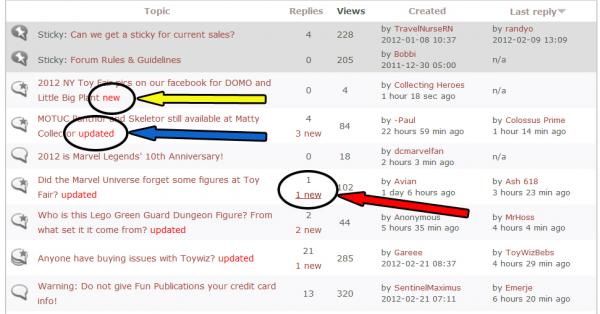Navigating to the newest posts in a thread
In the first couple of weeks of this new format, there were a few concerns voiced about not being able to wade through to the newest posts easily. Here's a screenshot that might help a bit...
See the arrows in this screenshot? The yellow arrow points to "new" which indicates that the entire thread is new since the last time you looked.
The blue arrow points to "updated" which indicates that the thread has new replies in it since last time you checked.
Those were very easy to overlook early on because the links and those two words were unfortunately all the same color, but hopefully with the slight change to the font color for the links, the red is easier to spot when you scan down the list of thread titles.
The red arrow points to the "new" in the replies column. But that one is a link you can click to take you directly to the first of the new replies. That will save you the step of clicking into the thread and then clicking the "# new" or "last post" links at the top of the thread page. And it's definitely easier than clicking into the thread and scrolling.
| Attachment | Size |
|---|---|
| forumstuff.jpg | 318.88 KB |
(And maybe someone needs to make ME a screenshot so I remember that the pictures don't really show up in the first post in a thread...)