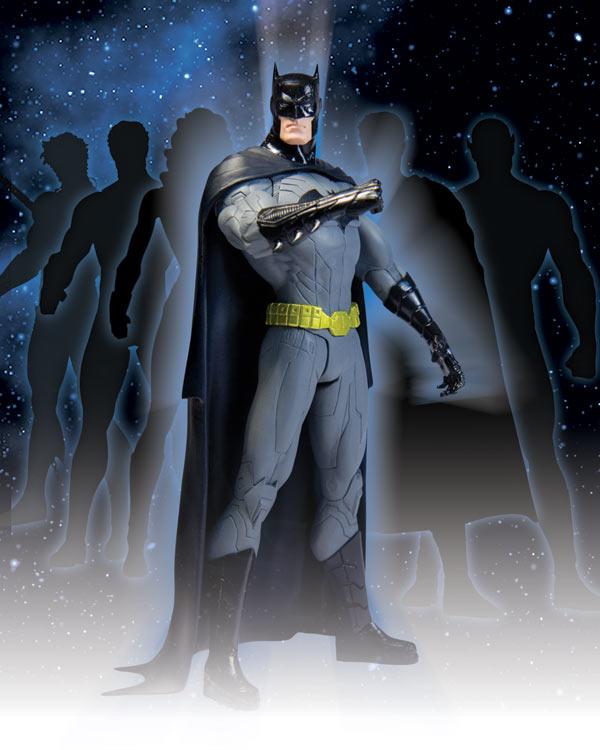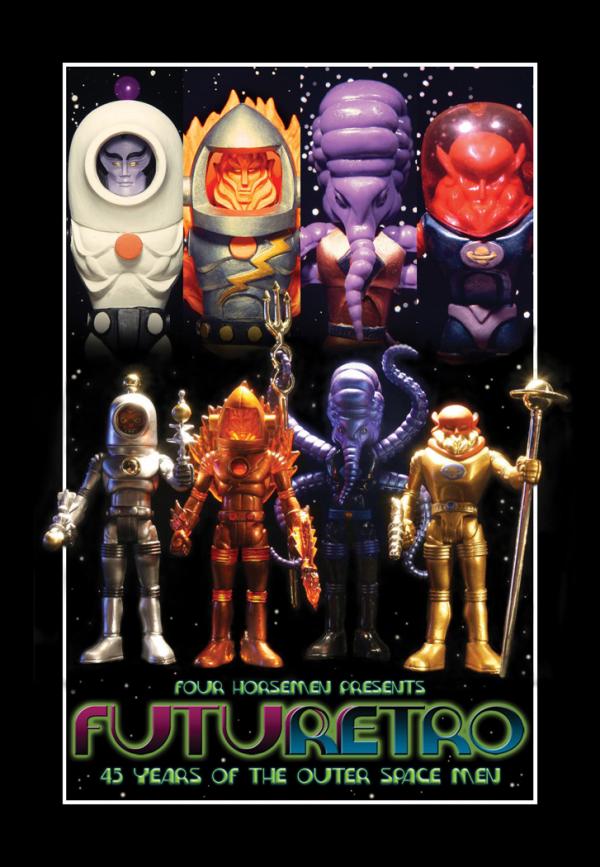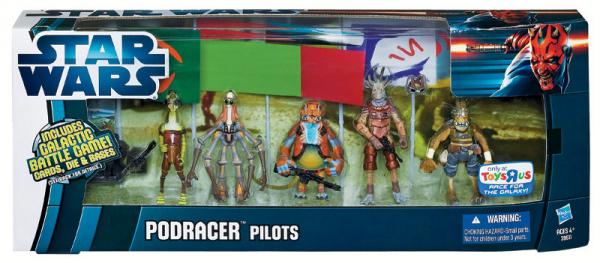today's new bell/whistle - uploading pictures to the forum in a reply
You'll have to be logged in to be able to do this, because I don't want anonymous spambots uploading pictures (trust me, the text is bad enough), but now you can upload images in your replies in a forum thread.
Under the box where you type your message, there's a "file attachments" option - use that for uploading pictures in the forum. (I'm not sure anyone would need to upload a picture when posting a comment on a news item or blog post, so I'm not adding this option there.)
I've got it set to automatically display the image you upload. In the reply. I'm still trying to figure out how to get it to display when you upload an image in the first post. So for now, just click on the link it displays in a first post and maybe in 2013 I'll have it figured it out.
Please remember the basic rules - nothing explicit, nothing offensive, nothing that is violating someone's copyrights (like magazine scans).
One thing I guess I should mention is that I don't think you'll be able to hotlink directly to the pictures uploaded here, as a link to an image on RTM's server has to be from toymania.com, otherwise the image won't show up. So this isn't really a substitute for photo hosting, it just makes sharing on the forum a bit easier for folks without a Flickr/Photobucket account.
Here's what the links will look like when you upload pictures in the first post:
| Attachment | Size |
|---|---|
| 0112_osm1_icon.jpg | 7.32 KB |
| 0112_30rock1_icon.jpg | 5.51 KB |
And here's how it will display pictures when you upload them in a reply:
Related, but not the same, when you post a img using a link, can the forum auto set the width of the image? Check the arkham city thread to see what I mean. The OP posted links to images, and when I reposted them using the img tag, the first was so wide the right bar ads appear over it.
Let's see how this works!

Now this place is homey!
I know there is a way to force it to a certain size, I just haven't tracked it down yet. It's been on my list.
And about typing between the images, I did not see an option - maybe a work around for that is to post each picture in a separate reply? I'll dig further on that after I get the size thing fixed, I guess.
Related, but not the same, when you post a img using a link, can the forum auto set the width of the image?
That was tonight's project... now it will resize the image to only be 600 pixels wide. It still shows up as full size once you click on it, though.
Awesome work, Bobbi. I really look foreward to the old forum shutting down, forcing the traffic here. It will be easier for you to spot issues and get more feedback once that happens as well.
I'll try it today on my cellphone, and see how things look there. (The browser on my gingerbread droidx is usually pretty good with forums without resorting to tapatalk support.)
I saw someone posted about an rss feed for topics. Is that true? It would be great to add this to my news browser on my phone for quick on the go updates.
I saw someone posted about an rss feed for topics. Is that true? It would be great to add this to my news browser on my phone for quick on the go updates.
It's "on the list"... there's a generic rss feed for the front page, but I'd like to get separate ones going for the other parts of the site that don't stream across the front page, like the news section, forum posts, and classified ads. The learning curve is a bit steep to set them up, but once I get one set up, the others should be easy.
That's actually the last big "to do" thing before I convert the site over. (And then once it's converted and everything works, the first big "to do" will be getting the mobile site to work again.)
Oops, edited to add: wait, there's an additional big thing on the list - I still need to play around with the logo from The Lemming!
I wouldn't worry too much about th emibile site initially. Most smartphone's browsers now can handle some pretty busy stuff. I hardly ever use the mobile versions of sites on our phones, and they are almost 2 years old now.
I was just curious about the rss feed thing. In most cases, if I see anything in rss news posts, I still have to follw the link to the webpages anyway to actually read them.